Generally COGS (Cost of Goods Sold) is an unknown parameter that must be recorded and calculated. We have (or we can have) exactly information about Beginning Inventory and Net Purchases, but COGS depends of Costing Method:

This is because it is connected with fluctuations over time in the unit acquisition costs of inventory items. COGS will be an unknown value until we choose costing method for each item.
The choice of a costing method has two consequences. It determines which purchase entries and sales entries will be applied to each other when you post a document. This is the application method part of the costing method and I’ve already wrote about it. It also influences the unit cost calculation, which is itself used for posting to the general ledger. This is the cost flow assumption part of the costing method. I’ve already wrote basically about costing methods in Microsoft Dynamics NAV.
And do not forget, regardless of what costing type you use, all of them have minimum one common thing. When the quantity on inventory is zero, the inventory value must also be zero.
Now I want to give you some examples how system uses different costing methods.

When we use FIFO method, system will post quantity decreasing every time based on the first input. If we use LIFO method, situation is totally opposite; quantity decreasing is based on the last input.
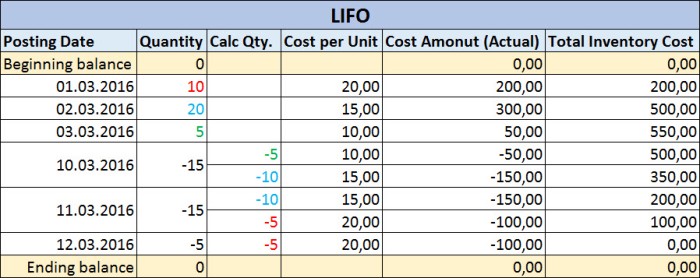
When we use average costing method, posting of quantity decreasing however, determined by calculating a weighted average of the remaining inventory at the valuation date of the inventory decrease.

In situation when we use standard costing method, system doesn’t use purchase cost from posted invoices. System will use Standard Cost for all inventory postings (increase and decrease).

And at the end, when we use specific costing method, system is not based on some time order. If we use this costing method, it means we have assumption that individual units of items can be physically identified, typically with serial and/or lot numbers. Every time when we want to post inventory decreasing, we have to choose what exactly inventory unit we want to consume/sale.

[…] https://totovic.com/2016/03/16/calculating-cogs-in-nav/ […]
LikeLike
This is a fantastic article/blog and your explanations are clear and concise to help end users understand this very important concept. Thank you!
LikeLike
Hello,
Thanks for the fantastic explanation.
I was wondering if you could please help me with something.
I would like to see my total COGS for each month broken down into the material cost and all of the extra item charges (such as freight from the supplier to our warehouse, packaging, duties etc.).
My business has seen fluctuations in COGS from month-to-month, and without the above reporting it is hard for me to explain it.
Do you know how to make such a report? Any help would be greatly appreciated!
Thanks!
Chloe
LikeLiked by 1 person