So, after introduction to this topic, it is time to continue with it and say when you would need to consider extending your Business Central with a license for Sales Professional.
First, what I would like to introduce you to is a small dictionary. The reason is that we have a few of the same, but they have different names. The reason is that Business Central is a financial-focused system, and all data you see in it are focused on your financial transactions with your clients. On the other side, Sales Professional is a Customer-Centric system, and all data in it is focused so that you can have a better view of your clients and make better relationships with them.
| Business Central | Sales Professional |
| Contacts | Contacts (only person) |
| Customer | Account |
| Vendor | Account |
| Items | Products |
| Unit of Measure | Unit Group |
After the dictionary, you probably already have a perspective of the focus of each system, as I have previously mentioned.
But why should we stay on a dictionary when we can split all of the things and dive deep into the actual capabilities of a Sales Professional? You will have a better perspective after seeing what is different and when it would be nice to consider extending your Business Central with a Sales Professional license.
Contacts
So, first of all, if we focus on a Contact table, we will see that Contact can be both Company and Person in Business Central, but in the Sales Professional, Contact is only based on a Person.
But besides this difference key difference is the data that we see in both solutions. Sales Professionals have all data which is essential for a salesperson, for example, all recent Opportunities, general information about clients (Name, Email, Preferred Method of Contact, Address, Marital Status, Contact Preferences, Marketing Information of origin of Contact… etc.) and Timeline which I will explain in a separate section because it is on of the main features which are focused to the Sales Professional users.
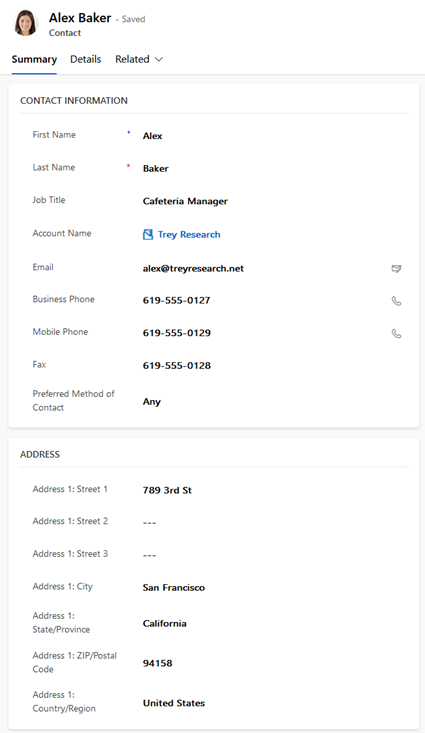
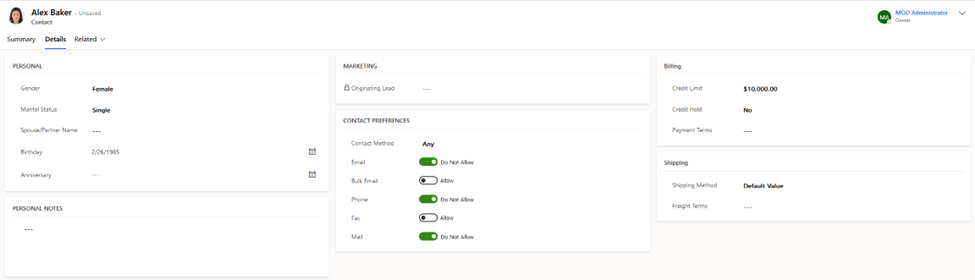
We have some of the same information on the Business Central side, but all focus on different users. All data in Business Central is focused on a client’s financial data. Still, of course, it is not only financial stuff, there is some of the information that a Sales Professional has, but the whole UI is different and makes users first see relevant data for one ERP system.
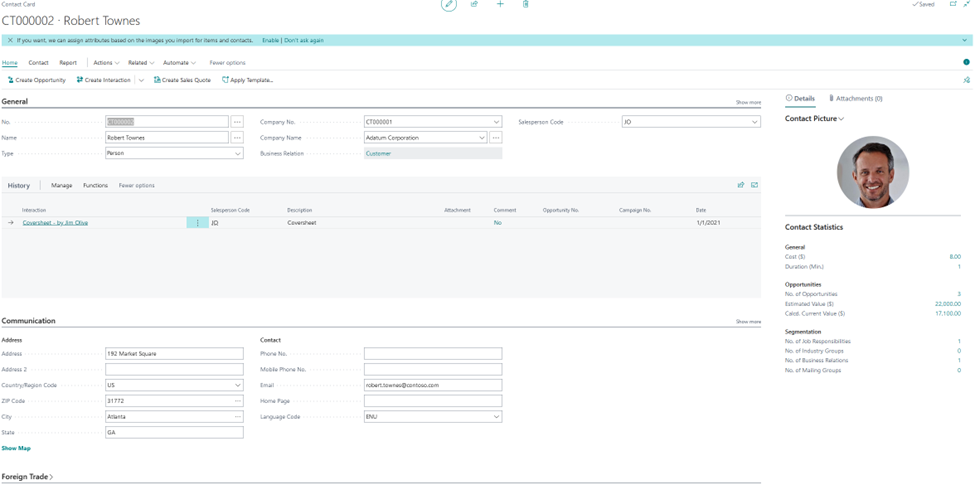
Accounts
If we look at the Accounts (Customers/Vendors) situation, it’s like the Contacts. But the main difference is in the gettering Customer and Vendors to the one record, which is the crucial difference from where we can understand the different focus of these two solutions. As previously mentioned, several times, besides UI focus difference whole solution is for another type of user, and each of the solutions makes you look to the specific data which is most important for key users of each of them.
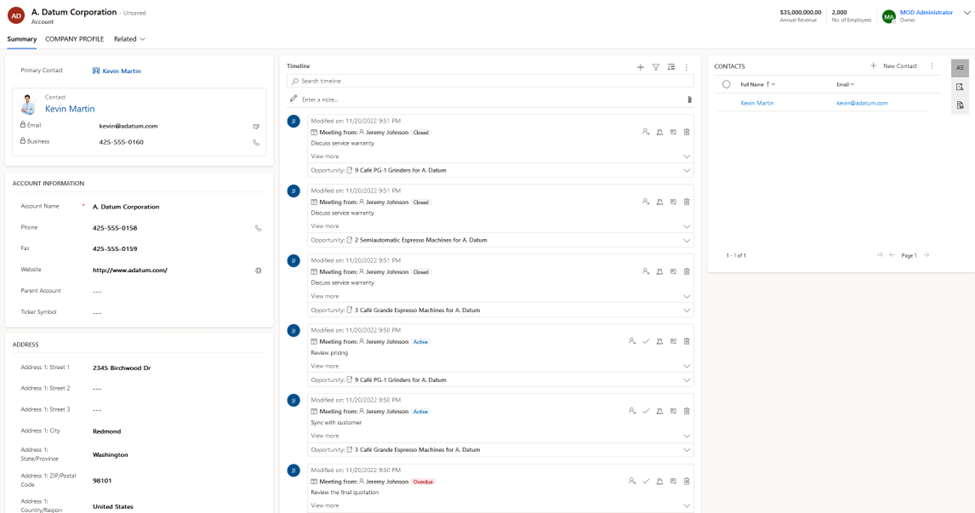
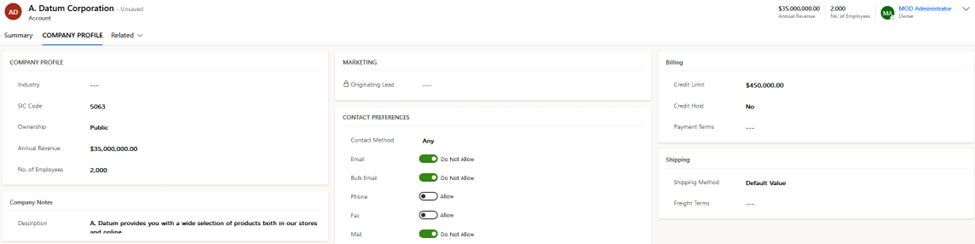
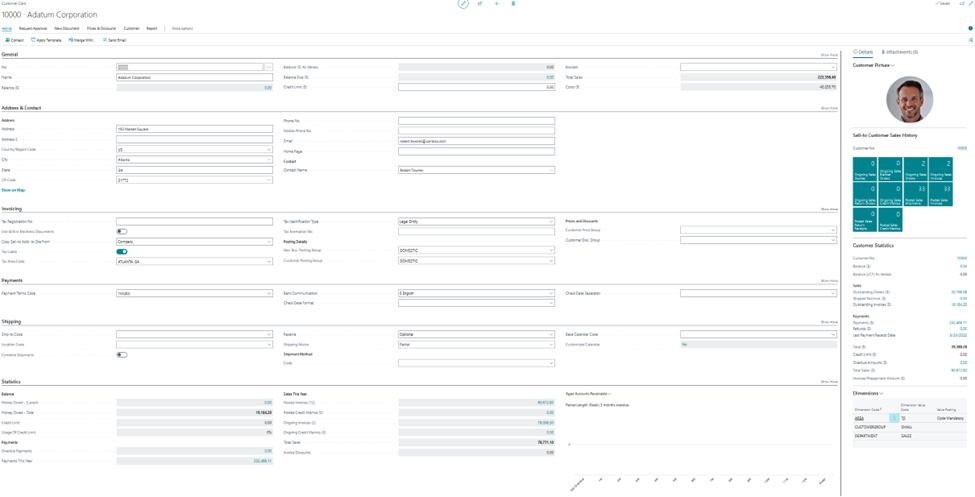
To better understand the difference, you can see that Sales Professional focuses on the Annual Revenue of the whole company, how many employees the company has, what is the company’s industry of the company… etc. Regarding all of this data, you can see that a Sales Professional focuses on adjusting your sales team to make even better sales to this client.
Lead
Lead does not exist in the Business Central, and Lead is our introduction to the Business Process Flow.
Let’s first start with the actual usage of the Leads, specially Leads for Business Central users. Lead is the first contact with some Account or Contact. This means that the salesperson has just talked with somebody, but they are still unsure if they can make actual sales, so we are creating Leads for the starting status. One of the most important things with leads is that they can be used with existing clients and those you don’t have in the system. Suppose contact has been made with someone you don’t have in the system. In that case, another does not create a Contact or Account until you qualify them for the next stage of negotiations, not synchronized as a Contact/Vendor/Account. You will not have several useless clients from whom you have never sold or bought anything in your Business Central. But for the salespersons, this is most important because they will start to negotiate and negotiate sales from here. While salespersons are trying to make as many sales as possible, there is a graphical process that takes them through precisely defined steps to focus on essential communication with potential clients. This graphical leading is called Business Process Flow.
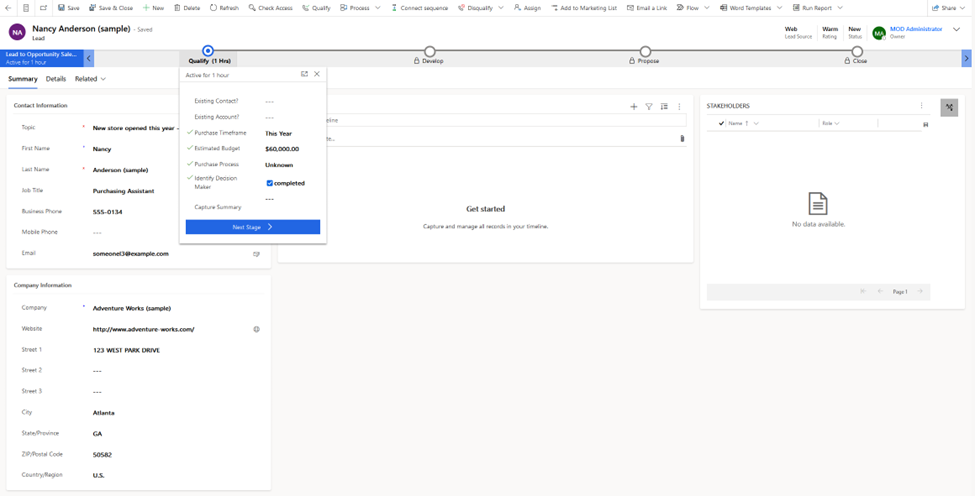
All salespersons can Qualify or Disqualify a Lead. Qualification takes us to the Opportunity, where Contact and Account will be created if they don’t exist in the system already. And important is that Business Process Flow will continue regardless we are getting on to a different table.
Opportunity
From Opportunity, we are returning to the familiar thing we have in Business Central. Still, from the side of a Sales Professional, it depends on how far we will go with the Opportunity. Would we go to the moment to create a Quote inside Sales Professional, or will we leave all financially focused data to the Business Central?
Sales Professional is fully capable of giving a quote, order, and invoice, but as recommended, we should provide a quote from Sales Professional or leave only on the Opportunity level and go to the Business Central and make a Quote from here.
This is all up to you and your use case. It is important to know that all Items and Units of Measure are synced between both systems. All data is available on both sides, and you will receive it back to Sales Professional if you create Quotes in the Business Central. From the perspective of Business Process Flow, it is always there until you finish with this Opportunity and close it as Won or Lost.
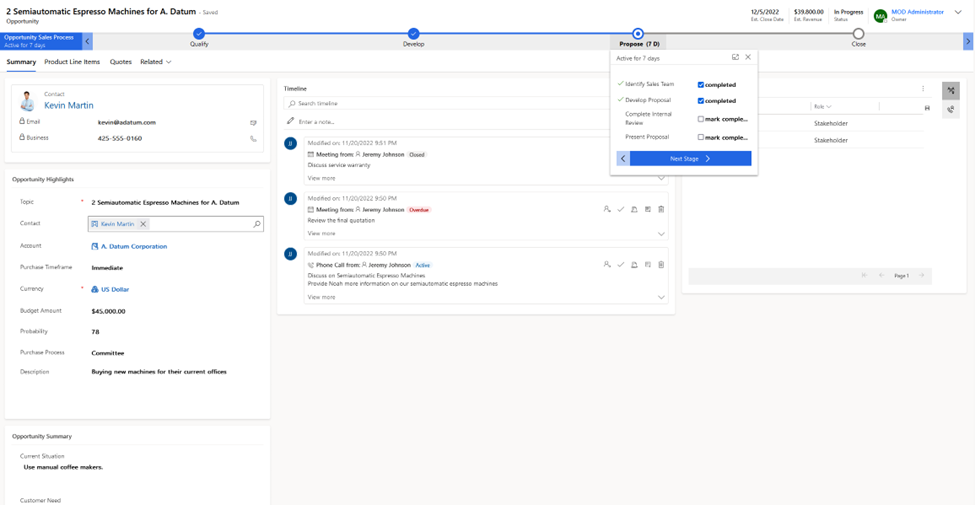
Timeline
Timeline is one of the greatest strengths of Sales applications because you have it on all tables and can see all communication with a client. It doesn’t matter if it is regarding just Account or Contact communication or sales regarding the Opportunity or Lead. You can write it manually or make a Phone Call or Email Appointment. Still, more important, if you connect your Outlook with Sales, what can be created in just a setup connection, you can automatically generate all communication with clients and be informed about every and each communication that happens with a specific client.
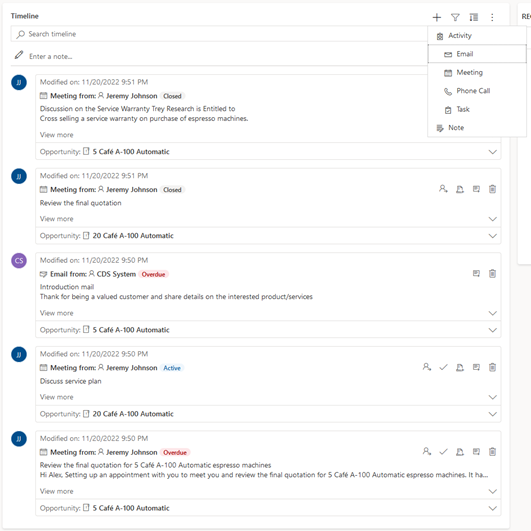
And with the new release, you have Teams integration based on the table, which means that you can start the conversation which stays connected to the record, and everyone can see it and be informed of what you have to say about the Client or Sales Opportunity.
Conclusion of part 2.
We have passed key differences in some of the tables most used in collaborations for both systems. In the next blog post, I will explain to you how it is possible to make Data Synchronization and make basic integration of them both so that users can get full capabilities of both solutions and get the correct data in the right solution so that users of both solutions can have the best possible information’s which are related to them and that each company which has both of the solutions can make even usage of them both.
[…] Where is the limit in Business Central CRM capability when integrating it with D365 Sales? (part 2) […]
LikeLike