Similar as purchasing, when we want to post item sale, we can do it in one step (posting shipment and invoice in the same time) or in two steps (posting shipment in the first step, and then posting invoice). You can also use some additional ways with Warehouse Management, but the G/L entries will be the same.
In my example, I have used second way with line and invoice discounts, for better example.
But, in any case as in purchase model, we have some rules about posting groups. Some posting groups are used from document header, and other from document line. In following chart, you can see how system uses posting groups on documents.
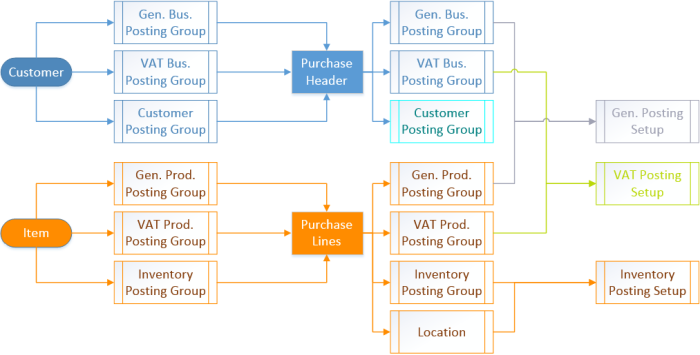
When we finish posting of shipment, we will get only two entries in G/L Ledger. These are only entries about inventory:
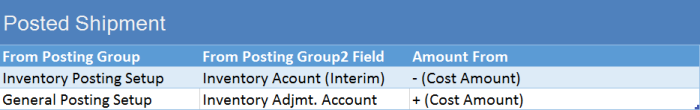
When we post invoice related with posted shipment, we will get more entries in G/L Entries. You can find completely description of them in next table:
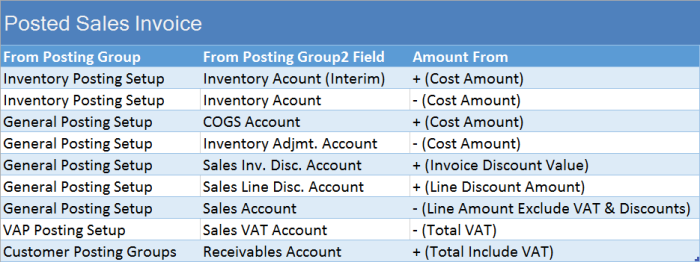
Month: April 2015
Posting Groups #1 – Item Purchase Posting
When we want to post item purchase, we can do it in one step (posting receipt and invoice in the same time) or in two steps (posting receipt in the first step, and then posting invoice). In my example, I have used second example. In my example, I also use line and invoice discounts, for better example.
But, in any case, we have some rules about posting groups. Some posting groups are used from document header, and other from document line. In following chart, you can see how system uses posting groups on documents.
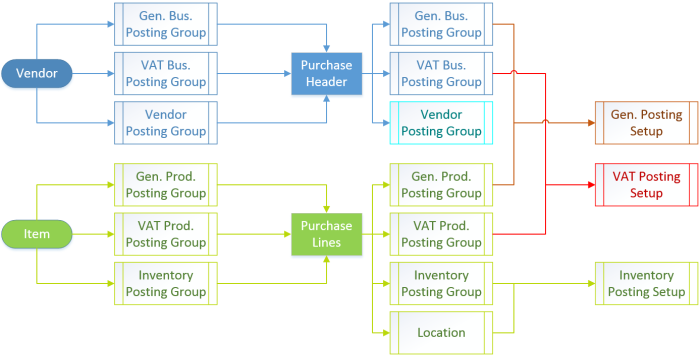
When we finish posting of receipt, we will get only two entries in G/L Ledger. These are only entries about inventory:
When we post invoice related with posted receipt, we will get more entries in G/L Entries. You can find completely description of them in next table:
Using of Posting Groups – Table of Content
Posting groups in Microsoft Dynamics NAV are very important part of configuration process. All G/L Entries depends of correctly configured posting groups. We can find a lot of them: General Business and Product Posting Groups, VAT Business and Product Posting Groups, Customer and Vendor Posting Groups, Inventory Posting Groups…
Sometime, it is very confusing how it works, especially for unexperienced people. Because of that, I will prepare small school of using of posting groups. In following posts, I will prepare a lot of examples to be clear what we get.
This post will be updated with TOC of all regarding posts to have everything on one place.
A) Purchase & Sales
A3) Item Charges Purchase Posting
A4) Item Sale Posting with Payment Method
A5) Item Returns Posting (Sales & Purchase)
A6) Finance Charge Memos and Reminders with Fees
A8) Payment Posting with same and different currencies
A9) Payment Discounts and Tolerances
A11) Deferrals in Sales
B) Inventory Management
B1) Adjust Cost – Item Entries Posting
B2) Change Standard Cost (using Revaluation)
B4) Assembly Orders
C) Production Management
C1) Manufacturing Posting (FIFO & Average)
C2) Manufacturing Posting (Standard Cost Type)
D) Fixed Assets
D1) FA Purchase Posting (Acquisition and Maintenance)
D3) FA Reclassification Journal Posting
D4) FA Sales Posting
D5) FA Sales Credit Memo Posting
D6) FA Write-Down and Appreciation Posting
E) Jobs
E1) Item Purchase for Job Posting
E4) Job WIP Posting (part 3) – Cost Value WIP Method
F) Service Management
NAV Conferences in 2015
Microsoft published Microsoft Dynamics NAV 2015 last year in October and we expect new release again in October this year. That means, we will have a lot of very interesting conferences this year.
Convergence 2015 in Atlanta has finished in March and we have few of them currently in April, but we have yet to see the most interesting sessions to the in the second part of this year.
This is calendar of all Microsoft Dynamics NAV conferences to the end of year. See you on some of them. If you have some additional information, please send me comment.
- April
- October
- Directions EMEA, Mannheim, Germany (05.10.-07.10.)
- NAVUG Summit, Reno-Tahoe, US (13.10.-16.10.)
- Directions, Orlando, US (25.10.-28.10.)
- November/December
- NAV TechDays, Antwerp, Belgium (19.11.-20.11.)
- Convergence EMEA, Barcelona, Spain (30.11.-03.12.)
New Cumulative Update 6 for NAV 2015 has been released
Cumulative Update 6 for Microsoft Dynamics NAV 2015 has been released today, few hours ago. It includes the most of application area (Finance, Inventory, Jobs, Manufacturing, Marketing, Purchase, Sales, Service and Warehouse) and very useful platform hotfixes and regulatory features that have been for Microsoft Dynamics NAV 2015.
It also has a lot application hotfixes for following localizations: Belgium, Switzerland, Czech Republic, Germany, Spanish, Italy, North America, Netherlands, Norway, Russia and UK. There are also some new local regulatory features for Germany, Italy, Russia and UK.
You can download Cumulative Update 6 for Microsoft Dynamics NAV 2015 from here. This CU is named as Build 40459.
In the same time, Microsoft has already published Cumulative Updates for Microsoft Dynamics NAV 2013 (CU 25; Build 40468) and Microsoft Dynamics NAV 2013 R2 (CU 18; Build 40452).
Microsoft Dynamics NAV 2015 Feature Comparison Tool
Microsoft has recently published new Feature Comparison Tool. Before the newest release, we could compare up to Microsoft Dynamics NAV 2013 R2. Now we can make a comparison from NAV 4.0 to NAV 2015.
You can select only your current version to see existed features. Also, you can see all features of your future versions. Or you can make compare all versions on the same place to see what you are missing.
You can try it on the following link.


