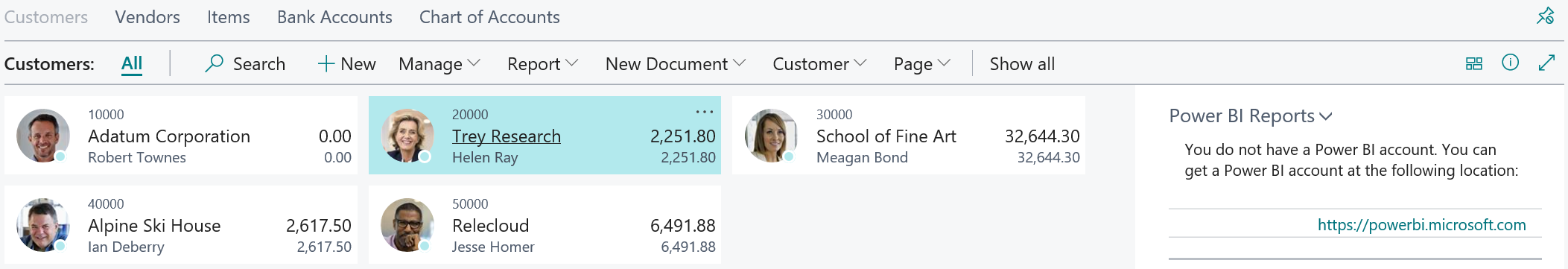If you use Business Central online, I’m sure that you need to connect your external accountant or your reseller partner to your tenant without buying new license. This is something you have included in your license. Never mind how many user you bought or if you have Essential or Premium users, you can invite up to 3 external users (External Accountants). These 3 licenses have the same use rights as your standard license except access to the user setup and admin tasks. What these users can do in your system, depends on you. But just to remind you… I’m talking about external accountant, not about internal accountant. This is important to remember as this license is not for internal stuff.
But let’s focus how you can add them. First open Users page and run Invite External Accountant.

When you run this action, new welcome page will appear. You should read it and if you agree, click I Accept (otherwise you need to stop and you cannot add user 🙂 ).

Click Next and fill in minimum mandatory fields. These fields are your external accountant contact details: Email, First and Last name. You will see there is a welcome message your accountant will get as email. You can change it or type in your language.

When you finish with details, just click Next and wait a little while. How long? It depends on many things, but it is usually a few seconds up to minute until system invite your accountant. When system finish, you will get a message that person you added was successfully invited. Close the page and enjoy.

You accountant will get an email message with text you entered in invitation as well as URL where he/she needs to log in. And yes, when you finish with adding accountant as user, do not forget to add user permission sets you want. And if you check license for this user, you will see: Dynamics 365 Business Central External Accountant.
OK, everything I described is related if everything is OK, but what if you have some trouble. I have two common issues you can often meet in a practice. Both of them will be met on the first step when you run invitation action.
First you can have an issue with licensing. Event if these 3 users are free of charge, they are not automatically added to tenant. CSP partner have to do it and if partner forget it, you will get an error message No External Accountant license available. Contact your administrator.

In this case only what you can o is to contact your CSP and to require adding these 3 licenses to your tenant. When these licenses are added, they will appear in your Admin Portal.
Now we have another case when you are not a global administrator or a user administrator in you AAD. In this case you can give yourself proper rights or you can ask administrator to do this task.